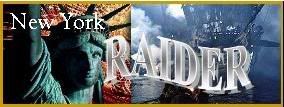Step 2- Scan or upload your photo into your computer, a good place to put it is my photos.
Step 3- In the photobuck account of yours, upload the picture from your computer using "browse" to locate the photo.
Step 4- Upload
Step 5- The picture will upload into your photo album. Then look below the photo and copy the "Img". It should look something like this...
step 6- Paste 'Img" into your posting and it should work. Make sure to include the whole tag...the
easy....